git
I’m new to version control, git, GitHub and many new stuff in the web development world. Previously, I tried using GitHub for a little, but didn’t worked out.
Today, I came across Code School’s Try Git that taught people how to do some basic stuff for 15 minutes. I was able to follow along, and it was interesting. I also saw that Geeklist added a new feature for you to feature your commits on Facebook, and found it cool.
After the last exercise on Try Git, I decided to create a new directory on my desktop and add some files into it to familiarize myself with git. I had an error initially while pushing to GitHub, but solved it by toying around.
git init
Here are my humble commits:
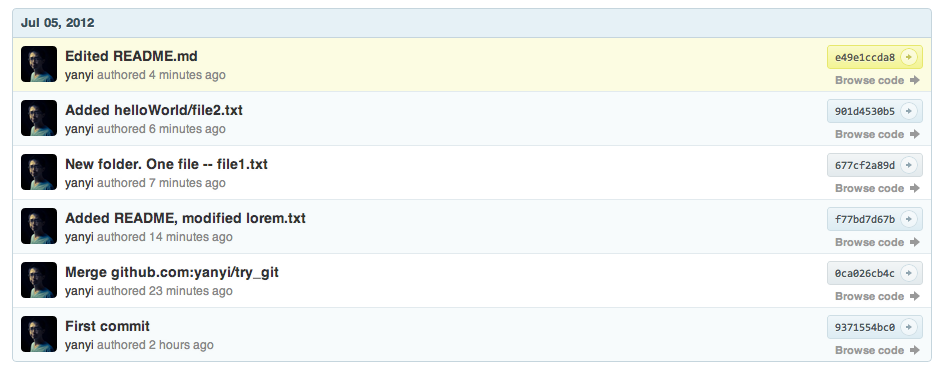
I’m still learning and trying to get the hang of it, but here marks my first (proper) day trying out git.
UPDATE (Jul 6, 23:21):
I’ve found out that git rm -r followed by a commit message and push would allow me to remove a directory in the remote repository (like on GitHub). Another way to do so would be to do a git add . -a and also followed by a commit plus push. (Sources: 1, 2)